All hail the marvels of technology! Advancements in science and manufacturing have no doubt made marked improvements to many facets of modern life. Just look at the examples! It has made computers accessible to the masses, connected people and ideas all over the globe via the internet, and contributed to countless other boons. But more importantly – for music lovers like you – it has made setting up your very own home recording studio very possible.
What once took ten of thousands of dollars, a giant square footage of space, tons of complicated recording equipment, a sound engineer, and a bunch of music label connections have now been compressed down to simple-to-use, inexpensive gear that you can easily fit into a small bedroom.
Home recording and producing has really come a long way since the days of 4-track tape recorders – but what do you really need to get the recording studio ball rolling these days? Well if you’ve chanced upon this article, you’ve no doubt harboured intentions to create your very own musical abode, so stick around to see how you can start your journey to become the next big bedroom artist!
Let’s get started!
DAW software
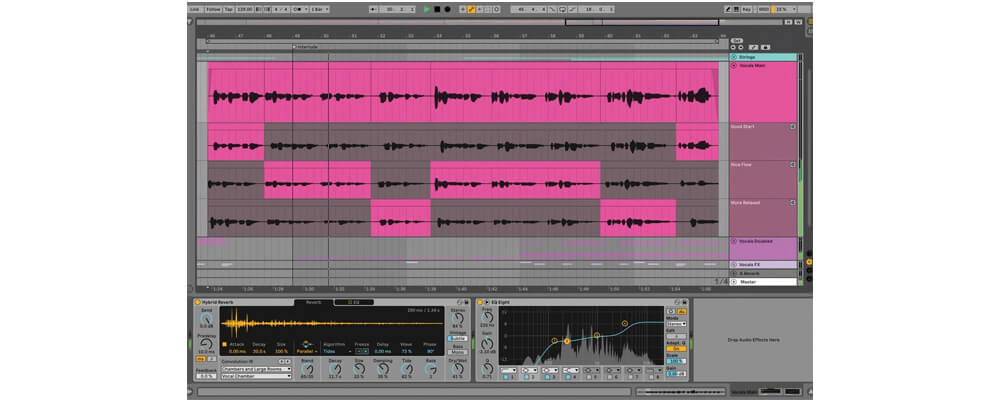
The heartbeat of the entire recording operation, the Digital Audio Workstation (DAW) is a software used for recording, editing, and producing. Essentially a DAW (used in conjunction with a computer) is all you need to get into the recording studio game – though we do recommend getting the other things on this list for the best experience!
There’s a large selection of DAWs out there and all of them have their own workflow styles and consequently merits. Logic, GarageBand, Native Instruments’ Komplete and Ableton Live are just some of the most popular DAWs out there – but we’d definitely encourage you to delve deep into research to find the one that suits you best! Youtube and review sites are your best friends for this!
However, if you’re still on the fence and would like to dip your toes in a DAW without a financial commitment, we’ve got great news for you. BandLab is a free-to-use Cloud Digital Audio Workstation (cDAW) that gives you access to fully-fledged recording, editing, mixing, and mastering features. What’s more, is the fact that BandLab also functions as a social platform to collaborate and engage with people across the globe. Pretty neat if you ask us!
Audio interface

If you need an analogy to what an audio interface does, just think of it as the nervous system of your recording set-up: interpreting and sending signals where they need to be.
An audio interface is where you’ll connect your computer, instruments, mics, monitor speakers, and headphones. Microphones (instrument pickups & piezos included) convert the physical vibrations of sound into a weak analog electrical signal, which travels down into the audio interface’s input. From there, it goes into the interface’s built-in mic preamplifier, which boosts this analog signal up to a hotter line level for your computer and DAW to encode digitally.
Audio interfaces also have outputs that connect to your monitor speakers and or headphones to listen to your recorded audio. A simple matter of digital to analog conversion that translate into sounds coming out of your chosen listening apparatus. It’s all about connectivity, you see!
Microphone(s)

As computer techies will know: Garbage in, Garbage out. In other words, if your sound input isn’t up to scratch, you’re definitely not going to like what’s gonna be coming out of your speakers. In other words, recording vocals or instruments through phone or laptop mics isn’t really gonna cut it if you’re aspiring for studio-quality tracks.
If you are looking to record more nuanced instruments and vocals in your home studio, we’d recommend shopping for a condenser microphone. These mics are really sensitive and responsive, picking up all the subtleties of your playing or singing for an immersive musical experience.
Alternatively, if you’re seeking to capture loud sound sources (i.e. guitar amps, drums, etc.) or rowdy live performances; you’d probably be better off investing in a dynamic microphone. We’ve got both kinds of mics in store and our shelves are stocked up with industry-leading brands like IK, Aston, AKG, Shure & Rode. Unlike the old days, recording mics won’t cost you an arm and a leg – great quality mics have become really affordable these days!
Pro Tips:
#1: If you’re gunning to record vocals, trust us when you need a pop filter. It’ll help smoothen out the plosives and make your vocal recordings a lot more palatable.
#2: You need a balanced XLR cable to connect your mic to the audio interface. Make sure you leave some cash for this or you’ll not be able to use your shiny, new mic.
#3 You’ll also need a mic stand to house your mic.
MIDI keyboard or controller

After your Digital Audio Workstation (DAW) and studio monitors, there might not be anything as indispensable as a MIDI controller. While MIDI may sound like a term straight out of your favourite sci-fi movie, it’s something you’ve got to know if you’re serious about making music.
MIDI stands for Musical Instrument Digital Interface. Think of it as a language your controller uses to speak with your computer and DAW. This connection allows you to play notes, make beats, tweak sounds via Virtual Studio Technology (VSTs) instruments – basically everything you’d possibly need to create your music.
As the intermediary between you and your DAW, you should pick a quality MIDI keyboard or controller. A MIDI keyboard has a piano-like layout – something that pianists might jive with. A MIDI pad controller, on the other hand, has a grid layout filled with velocity sensitive buttons. You’ll probably have seen them used by DJs, beatmakers, and finger drummers owing to the fact they’ve been really popular with the electronic music and hip hop scene.
Once again, do your research and see which one fits well with your personal style. We’ve got loads of MIDI controllers and keyboards in our wares, so we’ll definitely have something for you.
Monitor speakers

Speakers? Yes, you read right. Before you start scoffing and exclaiming that your computer speakers sound perfectly fine, let’s stop you there. Post production work requires a great deal of scrutiny to make sure it sounds as good as it can possibly. Guess what? Consumer audio speakers simply don’t cut it, due to the fact that all of them colour your music in ways that make it impossible to mix and master with precision.
In contrast, monitor speakers are designed to provide a flat frequency response so that your recorded audio signal is reproduced faithfully. These specialised speakers do not artificially boost bass, treble or other frequencies and avoid resonance issues that lesser speakers may encounter. As a budding producer you really need to hear accurately what you are mixing, and with monitors you’ll be able to hear everything you need in great detail.
Trust us, investing in good quality monitor speakers for your recording studio is something you will thank us for later.
Pro Tip: Certain studio headphones can do a stand-in job but in terms of value and quality, monitors still come out on top. There are two types of headphones: Closed-back and Open-back. Closed-back headphones are best used for monitoring purposes when recording.
Open-back headphones are usually purpose-built for mixing jobs. They make a good supplement to monitors in case you need an additional point of reference.
That’s about it for our brief overview of essential recording studio gear for your home. Still have questions? Drop us a message or send us an email. We’ll be more than happy to give you advice and help you choose the right gear for you.
If you’d like to check out our audio production and recording gear, head down to our Swee Lee stores. Alternatively, you can also order them over on our online store too. We’ll deliver domestically for free straight to your doorstep.
Read more: 6 Keyboards and Pianos for Beginners



